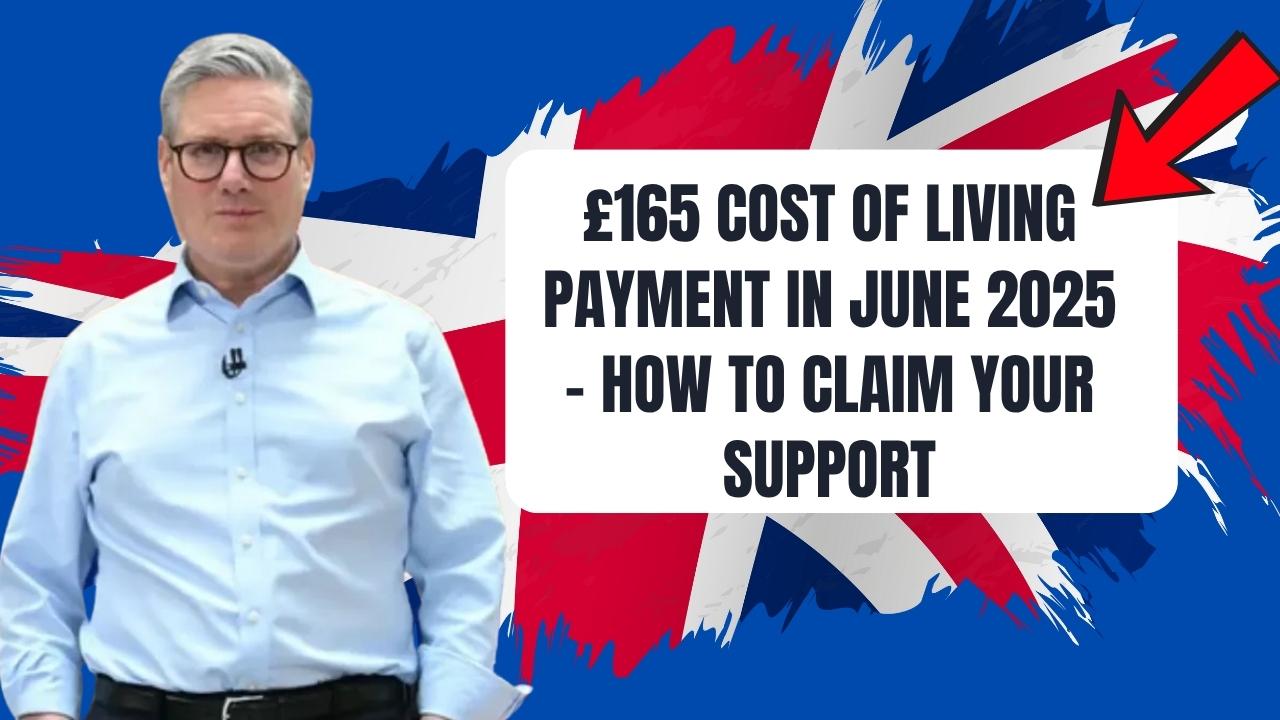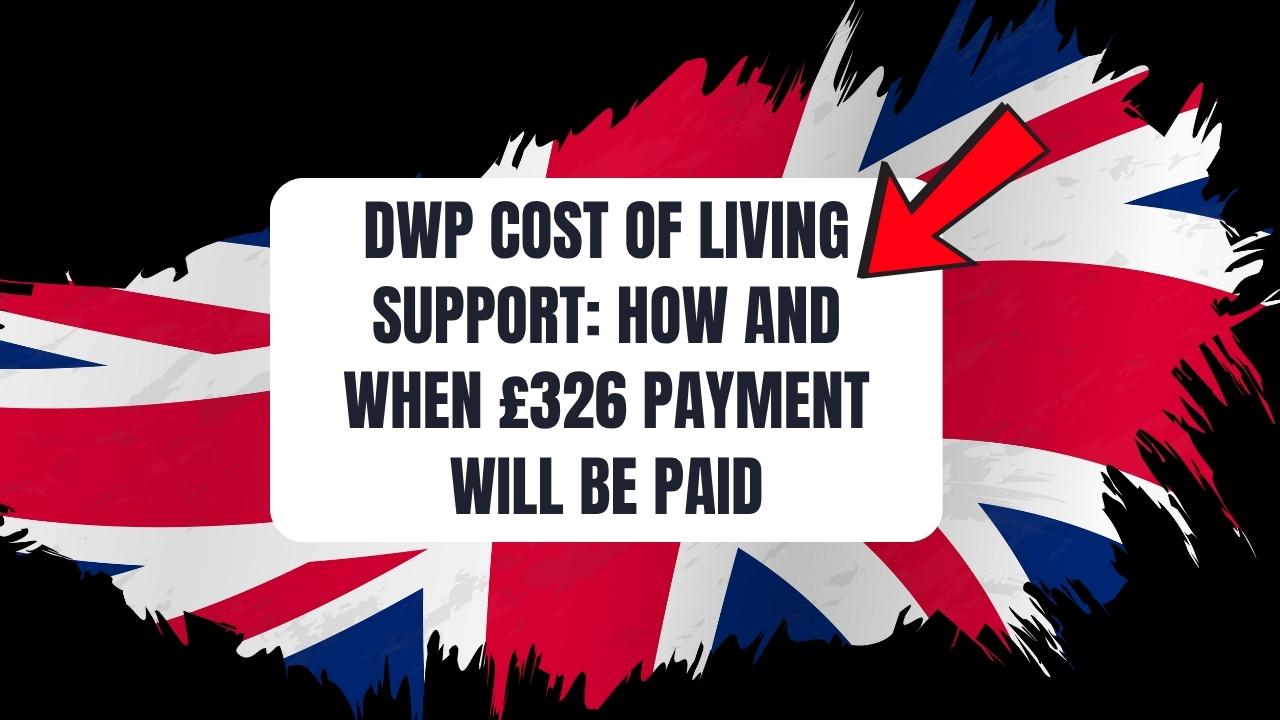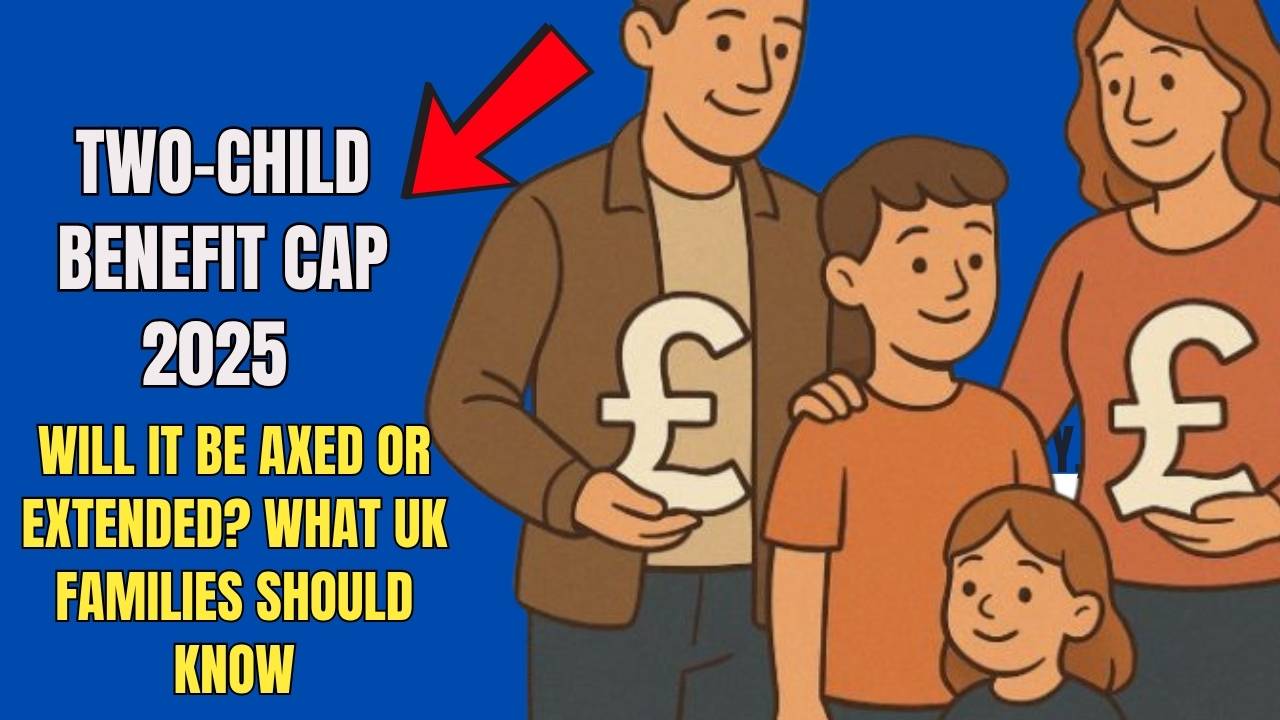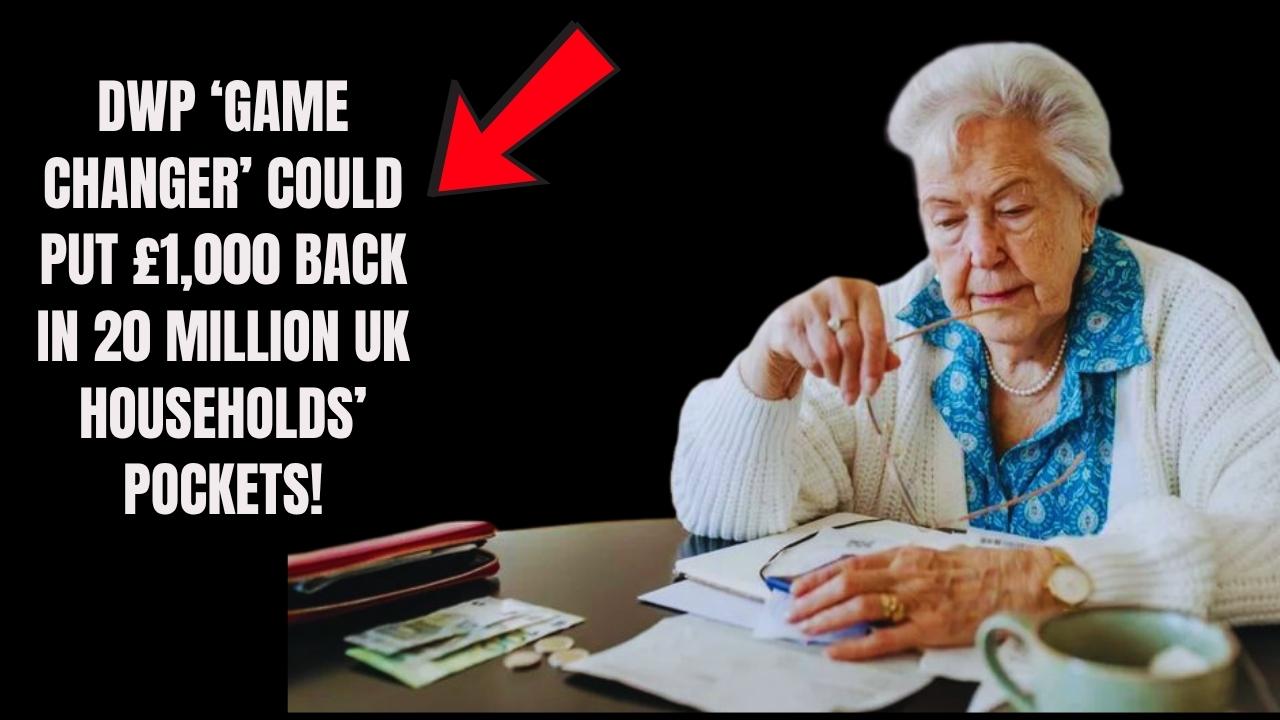Documents Required For SGC Registration: Applying for admission to government colleges in Sikkim through the SGC portal is a straightforward process. However, one of the most important steps involves uploading the correct documents in the right format and size. Missing or incorrect documents can result in delays or even rejection of your application. So, being prepared in advance is key.
In this article, we’ll explain all the documents required for SGC registration, along with the acceptable file formats, size limits, and why each document is necessary. Whether you’re applying for the first time or helping someone else, this guide ensures you won’t miss anything critical during the upload step.
Documents Required For SGC Registration
Understanding the documents required for SGC registration is essential for a smooth and successful application process. After logging into your account on the www.sgcregistration.org portal or the RUSA Sikkim Admission app, you will need to upload several important files. These include personal identification, academic proof, and category-related documents, all within the format and size limits specified by the system.
Overview Table: Document Requirements for SGC Registration
| Document | Purpose | Format | Size Limit |
| Passport-size Photo | For profile and identification | JPG/JPEG | 4 KB – 100 KB |
| Class XII Marksheet | Proof of academic qualification | PDF or JPEG | Max 2 MB |
| Certificate of Identification | Verifies applicant’s identity and state residency | PDF or JPEG | Max 2 MB |
| Disability Certificate (if any) | For students applying under disability quota | PDF or JPEG | Max 2 MB |
| Proof of Employment (if required) | For government employee quota applicants | PDF or JPEG | Max 2 MB |
Recent Passport-size Photograph
The first document to upload is a recent passport-size photo. This image will be used throughout the admission process for identification purposes, including on your application form and college records. Make sure:
- The photo is clear and not older than 6 months
- The background is plain and preferably white
- File format must be JPG or JPEG
- Size should be between 4 KB and 100 KB
Avoid uploading selfies or casual pictures, as they can lead to rejection.
Class XII Marksheet
The Class XII marksheet is a vital academic document used to assess your eligibility for undergraduate courses. Admission in most Sikkim Government Colleges is merit-based, and this marksheet will determine your rank. Ensure:
- You upload a clear scanned copy
- The marksheet includes subject-wise marks
- The file is in PDF or JPEG format
- The size does not exceed 2 MB
Double-check the clarity before uploading, as unclear marksheets can delay processing.
Certificate of Identification (COI)
The Certificate of Identification confirms that you are a resident of Sikkim and are eligible to apply under the state quota. This is one of the most critical documents in the list. Important points to note:
- Must be issued by a competent authority
- Ensure all details (name, date of issue, etc.) are correct
- File should be in PDF or JPEG format
- Size must be within 2 MB
Applicants without a valid COI may not be considered for seats reserved under state quota.
Disability Certificate (If Applicable)
If you are applying under the Persons with Disabilities (PwD) quota, you must upload a valid Disability Certificate. This document should be:
- Issued by a government medical board
- Clearly stating the nature and percentage of disability
- In PDF or JPEG format
- Not exceeding 2 MB in size
Make sure the document is signed and stamped by the concerned authority.
Proof of Employment (For Specific Categories)
Applicants applying under specific categories like children of regular government employees (non-local) or central government employees posted in Sikkim must upload proof of employment of the parent or guardian. This document:
- Should be a recent certificate from the employer
- Must include name, designation, and office address
- File format should be PDF or JPEG
- Should not exceed 2 MB in size
Failing to upload this document may lead to disqualification from that quota.
Tips to Ensure Successful Upload
To avoid issues during the document upload step, keep the following tips in mind:
- Use a scanner or scanner app to ensure high-quality documents
- Rename files clearly (e.g., “Marksheet_YourName”, “Photo_YourName”)
- Check format and size before uploading to avoid system errors
- Preview files after uploading to ensure clarity
- Keep backup copies of all documents in case re-upload is needed
FAQs on Documents Required For SGC Registration
1. Can I upload documents in PNG or DOC format?
No, only JPG, JPEG, and PDF formats are accepted. Using other formats may result in upload failure.
2. What happens if my file size exceeds the limit?
The system will reject large files. Resize or compress the file before uploading.
3. Do I need to upload original documents or photocopies?
Upload scanned copies of the original documents. Make sure they are clear and readable.
4. Is the COI mandatory for all applicants?
Yes, unless you’re applying under a non-local or central employee quota with valid proof.
5. Can I upload the same document twice if I missed it earlier?
Once you submit the form, you may not be able to re-upload. Double-check before final submission.
Final Thought
Being prepared with all the documents required for SGC registration ensures a smooth and hassle-free application experience. The portal is designed to be efficient, but only when the applicant provides valid, clear, and correctly formatted files. Take your time, follow the guidelines, and verify everything before you hit submit.
If this guide helped you, feel free to share it with others or drop your questions in the comments below. For more information on SGC admissions and student resources, browse our related articles and updates.